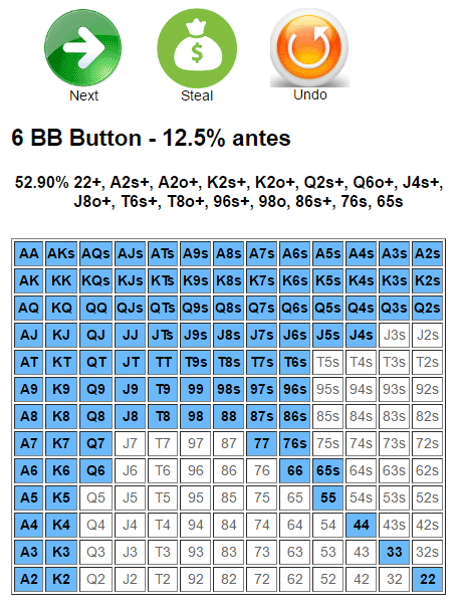 Al Hart (co-author of my latest book, Bluffs) and I have just released a Push/Fold Chart App for your phone that you can use during live or online play to help you make better decisions when short stacked.
Al Hart (co-author of my latest book, Bluffs) and I have just released a Push/Fold Chart App for your phone that you can use during live or online play to help you make better decisions when short stacked.
Click here to try my new push/fold app
The FloatTheTurn Push/Fold App is designed for No-Limit Hold’em players who want to improve their game. Follow the advice in the App and you’ll increase your equity in short stack situations by making unexploitable plays.
The Instructions for Use of the App are available here:
Click here to view the app instructions
Take a look at the app and let us know what you think in the comments below!

Very cool! Thanks Jonathan! And yes, with this I think you are getting us closer to getting phones banned from tables.
BTW, on the web version, there is no BB option for Position.
That is because you cannot open push all-in from the big blind because if it folds to you, you get a walk and win the pot.
not able to download the app …….error message said my email was invalid……….. not true I am a member of Poker Coaching…..but maybe this email is separate from the many groups you have
And the BB is not included in the rotation when clicking on next from 4 to 10 seats. For 2 or 3 seats, only SB is listed. It doesn’t seem to rotate the seat, but the chart does. I refreshed the page to have the latest version.
Again, the bb will never be listed.
Jonathan
just downloaded your APP for my iPhone 6 … it works GREAT !!! i love it… definitely going to be bringing it along when i go to the tourney tables, which is often 3 or 4 times each week… cant wait to try it live!
btw, i cant believe it is FREE.. most apps can garner a 5 or 10 dollar download cost.. you might want to look into that when you add more functionality.
thanks again,
Larry K
What other functions would you like to see?
woooah this looks amazing
Can I ask a question regarding calling an allin, when I have your app set in browser {not phone} to 10 bb as in your example and I click your button “preflop call and reraise chart” it then gives a chart for 40bb
So im clear does the app give you calling ranges for a different sizes of allins or does your bluffs book please ?
Calling all-ins is VERY different than pushing all-in yourself. The problem with calling charts is that it is difficult to know what your opponents are doing. For example, you could make a calling chart based on a pushing chart, but if your opponent is not using that pushing chart then your calling ranges would be wrong.
how do you work out the ante setting ?
thanks
Its look very advanced ! I will try it but i watch a lot of your streams and subscribe your youtubechannel and watch your GPL comentating , you coments are the best and you know what are you talking about and your webinar with olivie was best, you ask very good questions in webinars so i know this charts will work. Thanks a lot!! 🙂
Thanks for the kind words. I appreciate it!
Cool app!
Question though: I’m not an expert HU player but with 10BB and no antes, NOT shoving Q2o-Q7o seems a little tight to me.
So simple yet so good:)
Please make a Video how to approximate ICM with the adjustment tab because I am not sure about that.
Cool tool – – been using an ap called “snap shove” for the last few months. Funny enough the demo hand of 45 suited you used was a shove in the snap shove ap (granted it was the very bottom). I went through another dozen hands or so and your charts mirrored theirs. Your ap has many more features like moving positions automatically instead of having to re-key in particulars. One thing about snap shove that I do enjoy is the Training feature. Gives you 10 hands and grades your performance. You can sit there and do that for hours . . . . guilty!
The ranges are the same because those are GTO ranges. There is only one “right” answer. We are working on a quiz feature that hopefully you will enjoy.
What about calling these gto all ins? Is there an app for that?
Wow what a helpful app to use! I tried the app and IT seems to go backwards when I press Next. It goes from button to cut off?? Am I doing somthing wrong?
It should go from the button to the cutoff as when you are playing, you are on the button, then the cutoff, then the hijack, etc.
Excellent piece of software.
Now I just need to get Jack Effel to let me use it in-between hands…………………
You are allowed to consult your phone when you are not in a hand.
“The problem with calling charts is that it is difficult to know what your opponents are doing.” … sure – just as you describe it for pushing, i.e. some of the opponents behind may be tight, others loose; you may have been pushing a few times in a row etc. Nevertheless, just as there are GTO pushing ranges, there are GTO calling ranges – is there any intention at all to extend the app to calling ranges? Either way: nice work, thank you!!
We are working on implementing calling ranges but I strongly suggest you do not blindly follow them, especially in tournaments.
Jonathan, for the adjustment, is that how you view your opponents or how they view you?
I suggest you ignore the “adjustment” section for now as we are still working on it, but in general, you should push wider when they will call tighter either because they are tight or because they expect you to be too tight.
Very nice sir!! Why does it start at seat 2? So seat 2 is seat 1 and seat 10 is set 9 correct?
i am a troglodyte and do not have a smart phone…so i can’t use the app…
is there a link/website available with the tables???
Thanks again and great article…
http://floattheturn.com/wp/tools/pushfold-app/
Hi!
I am trying to download it from google play store. But it’s just saying waiting for download and nothing happends.
Any advice?
Thx!
Santis
Sorry, but I do not know. I suggest you contact the google play support. Good luck with it. You can always open the app directly in your browser.